Form Entries
Go to „Multi Step Form“ > „Settings“ > „Form Entries“.

On default the checkbox is not checked, please make sure to set the marker here to save your form entries.
Go to „Multi Step Form“ > „Entries“.

Choose “Export” and click “Apply” to export forms as csv – to use the Bulk Action-Export you have filter your entries by a specific form.
You can filter forms by “free version” and “plus version”.
Every entry has an individual ID.
Every form you create has an individual ID.
You can see a summary of an entry by clicking the arrow.
[:en]
Go to „Multi Step Form“ > „Settings“ > „Form Entries“

On default the checkbox is not checked, please make sure to set the marker here to save your form entries
Go to „Multi Step Form“ > „Entries“

Choose “Export” and click “Apply” to export forms as csv
You can filter forms by “free version” and “plus version”
Every entry has an individual ID
Every form you create has an individual ID
You can see a summary of an entry by clicking the arrow