1.Installation
Click „Add New“ in the WordPress plugins section.

Use the search field on the right side and enter „Multi Step Form“.
 [:en]
[:en]
Click „Add New“ in the WordPress plugins section

Use the search field on the right side and enter „Multi Step Form“

0 of 0 users found this section helpful 2.Configuration
[:de]
„EMAIL“

- „Mail Format“
Here you can set the format (HTML or Plain Text) of the outgoing emails.
- „Summary“
If this checkbox is checked a summary will show up at the end of the form and is placed in the email.
- „CC“
If this checkbox is checked the user will get a email with the submitted data.
„STYLING“

- „Progress Bar“
Turn the progress bar on or off (activated by default).
- „Boxed Layout“
„Boxed Layout“ affects the content boxes in your form. If the checkbox is checked, the content boxes are displayed with a gray background color and a colored bar on the left side. The color of the bar results from the color you select in the „Active Step Color“ field. If you uncheck the checkbox here, you get a plain layout.
- „Active Step Color“
The color value, which can be set in „Active Step Color“, is the primary color of the progress bar as well as the leftbar color of the content boxes.
- „Visited Step Color“
The color value you can set in „Visited Step Color“ is the color in the progress bar for the already completed steps in the form.
- „Next Step Color“
The color value that can be set in „Next Step Color“ is the color in the progress bar for the steps that have not yet been accomplished in the form.
- „Button Color“
The color value you can set in „Button Color“ is the color of the buttons below for the forward and backward navigation.
„FORM ENTRIES“

On default the checkbox is not checked. Check it to save your form entries.
Here you can choose how many form entries per page will show up in the backend.
„CONDITIONAL FIELDS“

On default the checkbox is not checked. Check it to activate the „conditional fields“ in your forms.
„USER REGISTRATION“

On default the checkbox is not checked. Check it to activate the „user registration“ in your forms.
On default the checkbox is not checked. Check it to notify new users.
On default the checkbox is not checked. Check it to save the filled forms as metadata.
[:en]
„EMAIL“

- „Mail Format“
Here u can set the format (HTML or Plain Text) of the outgoing emails
- „Summary“
If this checkbox is checked a summary will show up at the end of the form and is placed in the email
- „CC“
If this checkbox is checked the user will get a email with the submitted data
„STYLING“

- „Progress Bar“
Turn the progress bar on or off (activated by default)
- „Boxed Layout“
„Boxed Layout“ affects the content boxes in your form. If the checkbox is checked, the content boxes are displayed with a gray background color and a colored bar on the left side. The color of the bar results from the color you select in the „Active Step Color“ field. If you uncheck the checkbox here, you get a plain layout.
- „Active Step Color“
The color value, which can be set in „Active Step Color“, is the primary color of the progress bar as well as the leftbar color of the content boxes
- „Visited Step Color“
The color value you can set in „Visited Step Color“ is the color in the progress bar for the already completed steps in the form.
- „Next Step Color“
The color value that can be set in „Next Step Color“ is the color in the progress bar for the steps that have not yet been accomplished in the form
- „Button Color“
The color value you can set in „Button Color“ is the color of the buttons below for the forward and backward navigation
„FORM ENTRIES“

On default the checkbox is not checked. Check it to save your form entries
Here u can choose how many form entries per page will show up in the backend
„CONDITIONAL FIELDS“

On default the checkbox is not checked. Check it to activate the „conditional fields“ in your forms
„USER REGISTRATION“

On default the checkbox is not checked. Check it to activate the „user registration“ in your forms
On default the checkbox is not checked. Check it to notify new users
On default the checkbox is not checked. Check it to save the filled forms as metadata
[:]
0 of 0 users found this section helpful 3.Form creation
[:de]
Go to „Multi Step Form“ > and click „Add New“.

„Steps“ – Here you can define the individual steps and fields of your form. There are „Steps“, „Sections“ and „Elements“. The steps are divided into subsections (sections), which can be filled with form elements (elements).

- „My Multi Step Form“
Name of the form, is only used and displayed in the backend. Use „Add Step“ to create a new step in the form.
- „Elements“
The form elements you can drag & Drop in the „Sections“ on the right.
- „Step Title“
Name of the step, which is displayed in the progress bar, below the number.
- „Step Headline“
The heading of the form. is displayed above the progress bar.
- „Step Description“
The Copytext placed below the headline.
- „Sections“
The „Section“ area. The form elements are placed – either by drag & drop or with the button „Add Element“.
„Mail Settings“

- „Send mails to“
Enter the recipient of the send email here.
- „Subject“
Enter the subject line of the email here.
- „Email Header“
If need be you can write a introduction text which is displayed above the output of your form.
You can also import form’s via JSON import. To allow JSON upload within your WordPress add „define( ‚ALLOW_UNFILTERED_UPLOADS‘, true );“ to your wp-config.php.
[:en]
Go to „Multi Step Form“ > and click „Add New“

„Steps“ – Here u can define the individual steps and fields of your form. There are „Steps“, „Sections“ and „Elements“. The steps are divided into subsections (sections), which can be filled with form elements (elements).

- „My Multi Step Form“
Name of the form, is only used and displayed in the backend. Use „Add Step“ to create a new step in the form
- „Elements“
The form elements you can drag & Drop in the „Sections“ on the right
- „Step Title“
Name of the step, which is displayed in the progress bar, below the number
- „Step Headline“
The heading of the form. is displayed above the progress bar
- „Step Description“
The Copytext placed below the headline
- „Sections“
The „Section“ area. The form elements are placed – either by drag & drop or with the button „Add Element“
„Mail Settings“

- „Send mails to“
Enter the recipient of the send email here
- „Subject“
Enter the subject line of the email here
- „Email Header“
If need be u can write a introduction text which is displayed above the output of your form
[:]
0 of 0 users found this section helpful 4.Conditional fields
Go to „Multi Step Form“ > „Settings“ > „Conditional Fields“.

On default the checkbox is not checked, please make sure to set the marker here to activate the „conditional fields“ in your forms.
This is a simple example how „conditional fields“ can be used.
> See MSF Demo

This Form Element (Dish) includes the prerequisite (pizza) for the conditions below.
This Form Element (Crust type) is hidden on default. Only if the customer chooses (pizza) in the Form Element (dish) above, it will show up and the user can choose the (Crust type).
[:en]
Go to „Multi Step Form“ > „Settings“ > „Conditional Fields“

On default the checkbox is not checked, please make sure to set the marker here to activate the „conditional fields“ in your forms
- Please make sure that you implement conditional logic after finishing the form and filling in all headings and content elements.
- Safe and copy your form to make sure that you can go backwards while creating conditional logic.
- There is a small risk of loosing all conditional logic after saving the form to the backend
(we are still working on that, we will release an update after solving that issue).
- Please avoid moving elements with conditional logic.
This is a simple example how „conditional fields“ can be used.
> See MSF Demo

This Form Element (Dish) includes the prerequisite (pizza) for the conditions below
This Form Element (Crust type) is hidden on default. Only if the customer chooses (pizza) in the Form Element (dish) above, it will show up and the user can choose the (Crust type)
0 of 0 users found this section helpful 5.Form Entries
Go to „Multi Step Form“ > „Settings“ > „Form Entries“.

On default the checkbox is not checked, please make sure to set the marker here to save your form entries.
Go to „Multi Step Form“ > „Entries“.

Choose „Export“ and click „Apply“ to export forms as csv – to use the Bulk Action-Export you have filter your entries by a specific form.
You can filter forms by „free version“ and „plus version“.
Every entry has an individual ID.
Every form you create has an individual ID.
You can see a summary of an entry by clicking the arrow.
[:en]
Go to „Multi Step Form“ > „Settings“ > „Form Entries“

On default the checkbox is not checked, please make sure to set the marker here to save your form entries
Go to „Multi Step Form“ > „Entries“

Choose „Export“ and click „Apply“ to export forms as csv
You can filter forms by „free version“ and „plus version“
Every entry has an individual ID
Every form you create has an individual ID
You can see a summary of an entry by clicking the arrow
0 of 0 users found this section helpful 6.Integration of the form
Go to „Multi Step Form“ > and copy the shortcode.

2. Open the desired page/post and insert the shortcode there. Now the Multi Step Form is integrated and will be displayed.
 [:en]
[:en]
Go to „Multi Step Form“ > and copy the shortcode

2. Open the desired page/post and insert the shortcode there. Now the Multi Step Form is integrated and will be displayed.

0 of 0 users found this section helpful Multi Step Form – Documentation
201Comments

admin/ 26.10.2017
Feel free to write a comment and ask questions!
Regards – Your Mondula Team
Peter/ 03.11.2017
Hey there,
ive upgraded to the Plus Version. Where do i enter the Registration Key?
Great Plugin btw
Regards Peter.
admin/ 03.11.2017
Hi Peter,
you can enter the License Key at „Multi Step Form“ -> Settings -> PLUS when the Plus-Plugin is installed. You will only receive updates for the Plus-Version with the license key entered. Btw if you are changing domains or moving to another WordPress-Instance, you can always de-register your key and enter it on your new setup.
Have fun creating these forms!
All the best
The Mondula Team
Simon/ 21.07.2022
Is it possible to limit the number of Checks answer when you have a checkbox field?
admin/ 21.07.2022
nope.srz.
Peter/ 03.11.2017
Hello Mondula, yeaah i found it.
Thx for the quick reply 🙂
sks1993/ 08.11.2017
Hi – is it possible to add a new field? I need a number field.
admin/ 08.11.2017
We have several fields with numbers in the backend.
If you can code – feel free to exand the plugin. What kind of umber field did you mean?
Emanuel/ 09.11.2017
is it possible to use a shortcode on any of the steps? I have shorcode that needs to show on at least one of the steps. Please confirm this can be done! Tnx
admin/ 09.11.2017
Hi Emanuel, sry no shortcodes allowed For security reasons we cannot allow PHP on page in the form at the moment.
Gary/ 10.11.2017
I’m using it for FREE. How can we customize the lay-outs(Columns, Size, Font etc.) and how to reorder the EMAILED response(it seems that the email output is backwards).
admin/ 11.11.2017
Dear Gary.
The plugin is open source. You can expand the features. We will be proud if you share them with all users via wordpress.org. If you need more support in building individual feel free so send a mail with detailed informations.
We offer the PRO with a lot of features. For individual requests we have special offers.
Kshitij/ 23.11.2017
This is a fantastic plugin. Can you please tell me which files do I need to edit to tweak the layout of the HTML email sent to the admin and the user in cc. Thanks. Keep up the great work 🙂
admin/ 23.11.2017
Hi there!
Thanks a lot for your feedback.
Here you go: https://github.com/mlooft/multi-step-form
Regards – Mondula
Sabreen/ 24.11.2017
Is it possible to integrate this form to mailchimp?
admin/ 24.11.2017
Hi there!
This feature is not available at the moment. Maybe we will integrate it in the next updates.
Regards – Mondula
Kj/ 25.11.2017
Hi, i want to ask, for the free version, are responses from the first page saved when the user goes to the second page?
admin/ 27.11.2017
The free version saves everything and will create a mail at the end, the PLUS will save to a database table.
thx for using the MSF plugin
Mondula Team
Marius/ 27.11.2017
Hi. Can i change text of “next step“ and “submit“? I want to buy full version, but i don’t know if i can personalize the texts. Waiting for you answer. Thank you!
admin/ 27.11.2017
Got to wordpress.org and find our plugin. There is a translation project for the free version – this might help.
thx for using the MSF plugin
Mondula Team
Ankit/ 28.11.2017
Hey,
Can we send PDF attachment in mail and show all the information whatever we add or select in the form?
admin/ 28.11.2017
Hi,
there is no PDF-Integration in the Plugin.
best regards,
Mocndula Team.
Tod Franklin/ 01.12.2017
Can the user save the form and continue later? I would like to have the form behind a password-protected page and allow the user to come in and out of the form as much as they want to. Do you have a save and continue later feature? Can they makes changes and resubmit?
admin/ 01.12.2017
No, a feature like that is not possible and not planned. Sry.
Melisa/ 03.12.2017
When I tried to save my Step-form, that don’t save. Can you help me. Thanks!
admin/ 04.12.2017
Hi Melisa,
Please try changing your theme back to the standard wordpress theme and deactivate all plugins except of the multi step form.
If that doesn’t work, maybe try out different browsers.
Regards – Mondula
siki/ 04.12.2017
Hi,
Is it possible (with pro version) to send form by mail and save to database, both at the same time?
Also is it possible to save to database just some choosen fields (for example save only : name and email, and send all fields by email : name, email, adress, message…)?
Thank you!
admin/ 05.12.2017
Hi there!
1. It is possible to get a mail and to export the entry, both ways work.
2. That is not possible at the moment but we will think about it and maybe feature it in the upcoming updates.
regards – Mondula
Deon/ 04.12.2017
Hi Gary, can you have multiple columns for the form layouts?
admin/ 05.12.2017
Hi Deon,
We don’t offer this feature right now, but you can try to build it yourself since the free version is open source: https://github.com/mlooft/multi-step-form
Regards – Mondula
Eyad/ 05.12.2017
Hi there,
I have translated the plugin into Arabic language and I am using it in my own project, can I share the translated plugin with you so that you can make it available to all users?
Eyad/ 05.12.2017
Also, I have noticed that the validation message on email field is not correct, always it shows „this field required“ messeage!
admin/ 06.12.2017
Did you check the box „Required field“ for the email field? If so, this field will always be required.
If you have the plus version and you use the registration field, email will always be required as well.
Regards – Mondula
admin/ 06.12.2017
Hi,
you can. The free Plugin has a translation project:
https://translate.wordpress.org/projects/wp-plugins/multi-step-form
best regards
Mondula Team
webtechpower/ 11.12.2017
can the admin email contain multiple email addresses. I have a multi-form i tested for one of my customers but when i changed my receive address to hers she missed an order
admin/ 11.12.2017
Hi there,
this option is not possible at the moment, but perhaps we will integrate it in the upcoming updates.
regards – Mondula
koderius/ 12.12.2017
Are you aware of the fact that your plugin is totally unworkable through a RTL admin?!
How can you expect me to upgrade to pro for 50$ if it doesn`t meet the basic RTL requirements.
admin/ 13.12.2017
Yes. We do not support full RTL at the moment. We never said that RTL is fully implemented. If you don’t like the PLUS features feel free to use the foerever free basic version and modify the free plugin to your belongings.
Patrick/ 13.12.2017
Hi,
When mail is received, it seems I can’t directly reply to the customer by pushing on reply, instead I have to copy/paste the email. Can this feature be provided?
admin/ 14.12.2017
Sorry, not at the moment
Petr/ 25.12.2017
Hi! Thanks for the excellent plugin!
Is there a possibility in the Pro version not to send email, but to add selected parameters to the URL of redirect-page („thank-you“-page) for further processing?
For example like this: …../?_formid={_formid}&rnField6={rnField6}&rnField12={rnField12}&rnField13={rnField13}
admin/ 28.12.2017
Hi.
Might be possible. This option is not planned as a feature, but it might be possible. We can check that from 03. of january and will come back to you via mail.
admin/ 11.01.2018
Hi Petr,
out of the box, we can not do this. This would require an extension of the free plugin. If you like a small JavaScript challenge, you can clone our git repo from https://github.com/mlooft/multi-step-form and navigate to the frontend.js file. You would need to edit the function
sendEmail(summary, email, files, reg)and append each query parameter to theurlvariable before line 820. If you are not familiar with coding, we will add this feature to the list of upcoming updates – otherwise, we would really appreciate a pull request on GitHub.All the best,
Mondula
Goncalo/ 03.01.2018
Hi, how can I translate words like next step, previous step, sucess, submit. I searched in POT file but it isn’t there.
admin/ 03.01.2018
Hi,
do you use the actual version? Please check the version and the translation project for the free version at wordpress.org
Goncalo/ 04.01.2018
Yes I installed it from wordpress repository inside wordpress dashboard. It’s version 1.2.3. I have not update to do :/
Goncalo/ 04.01.2018
I went to wordpress.org, minutes ago, I downloaded the zip for my pc, i went to lang folder, i opened the pot file, i do not used the search tool and after check one by one I didn’t see this words
Jo/ 03.01.2018
Hi,
Is it possible to align horizontally the checkbox fields instead of piling them one on the bottom of the other?
Also, when you say „Please check the version and the translation project for the free version at wordpress.org“ it means are we not allowed to change the text by the editor?
Cheers
admin/ 04.01.2018
Hi, not at the moment „out from the box“, we did that for a individual request.
The translation is handled by the translation project. With the free you can do whatever you want. No warranty 😉 With the plus, support ends with modification of the files outside the backend.
Joao/ 05.01.2018
I bought the PLUS upgrade, I’m unable to make some fields conditional in my current forms. After I save the settings disappear.
admin/ 05.01.2018
Hi, thx a lot.
Conditional logic? Please Check gain. Logg out and see what happens in the frontend.
Jonathan/ 12.01.2018
Hi, Great plugin. Can I ask what the maximum file upload size is ? if that is set by the plugin?
admin/ 12.01.2018
The same as the upload size in your mediathek
Victor/ 23.01.2018
Hey there, thank you for the plugin!
I purchased the PRO version a few days ago, and i was wondering if you can help me with this:
After the user submits the form, i need the thank you page to be a NEW STEP (without the possibility to go back) that displays the summary of his order.
I have some knowledge of coding, so if you can point me in the right direction i would be grateful.
PS. Why is there no dedicated support page/forum?
Thank you
admin/ 23.01.2018
you got mail 😉
Alexandros P/ 26.01.2018
Hello,
„Boxed frontend styling. Uncheck the checkbox to get a plain layout“ seems to have no effect. Am I doing something wrong?
admin/ 29.01.2018
sounds like a CSS conflict, have you tried that on a different theme?
Alexander/ 04.02.2018
Moin,
wie kann ich das Double-optin Verfahren mit eurem tool einrichten?
VG
admin/ 28.02.2018
Moin Alexander,
Dieses Feature ist bei unserem Plugin nicht vorhanden.
Viele Grüße,
Mondula
Emmanuel/ 25.02.2018
great plugin! Hello, how do i create a thank you page? After a user has completed the registeration they get a 404 page. how do i make a thank you page for the users to see when form is submitted ?
admin/ 28.02.2018
Hi there Emmanuel,
When you edit your form, you can find „Form Settings“ in the top left corner. Put your URL into the „Thank you-page:“-field.
Lee/ 01.03.2018
Can the plugin attach an individual (single-entry) CSV file to each form notification email? Thank you.
admin/ 01.03.2018
Hi there Lee,
We do not have this feature, but you can try programming it on your own:
https://github.com/mlooft/multi-step-form
Regards – Mondula
Rajakumar/ 07.03.2018
Hi There,
Can we replace with username instead „WordPress“ in the mail?
WordPress wordpress@example.com via host33.registrar-servers.com
admin/ 07.03.2018
Hi.
please describe a bit more detailed.
best
KaungEainSanHtay/ 12.03.2018
How can i limit file size of upload file? Thank You.
admin/ 12.03.2018
Hey there,
You have to limit the filze size via wordpress in wp-config.php
Best regards – Mondula
christiane/ 21.03.2018
Hey there,
just bought the PLUS version of your plugin. Mainly due to the „Save form data“ feature. However, it seems that the form data is only saved if the user actually submits the form. The screenshot in the help suggests intermediate saving (i.e. 70% complete). How can I set up the form the save intermediate steps data?
Second question? The input fields are fairly short. How I can make them wider, e.g. 100% of the surrounding section?
admin/ 22.03.2018
Hey Christiane!
Our plugin offers saving submitted forms only. What screenshot are you talking about?
It’s not possible to change the width of the input fields via backend. You could try coding it yourself with CSS.
Best Regards – Mondula
kc/ 06.04.2018
Hi,
The plugin looks awesome, 1 point need to check with you :
1. Is it possible to add a comment post block after user choose the conditional field? (meaning that, the user can select the different options, according to the selected option display a comment at the below)
Thank you. Hope to receive your get back asap 🙂
admin/ 06.04.2018
Hi;
thank you for your interest in MSF PLUS.
our conditional logic is very basic at the moment.
But i think if i understand your question and it is possible to show different content on options.
But you cannot add editable blocks to a form.
best
Mondula Team.
Adrianna/ 12.04.2018
Hi,
I would like to connect the captcha under the plugin.
Is it possible?
Thank you,
admin/ 12.04.2018
Hi,
it is, but you have to integrate it on your own to the free version. We do not support captcha at the moment.
Thanh/ 16.05.2018
Let say I have multi step from and at final step, user has to pay via paypal and if the payment was successful it will submit the data to database. Or it may need to save the data first but then when payment successful it then update the user order status.
Can I implement it with MSF plus?
Thanks
admin/ 16.05.2018
Hi,
this is not possible from the backend without modification of the code.
Maybe you better choose a shop system for that. Systems like woocommerce can handle that.
admin/ 24.05.2018
We have some users integrated paypal actions, but i don’t kno how and the way they, sry.
Wade/ 18.05.2018
Hi, I am uploading three files and only two reach my email. What may be the problem?
admin/ 24.05.2018
try increasing the memory limit please.
Monyane Ramollo/ 21.05.2018
Hi the is the a way to condition to skip the whole section?
admin/ 24.05.2018
Hi,
i am not sure what exactly doyou want the plugin to do?
Do you mean that a user can skip a section without answering anything?
hr1/ 21.05.2018
After the user submits the form, i need the thank you page to be a NEW STEP (without the possibility to go back) that displays the summary of his order. there has to be a link to another page after the user click submit.
webmaster1/ 22.05.2018
How integrate one product (woocommerce) at final step?
admin/ 24.05.2018
Hi, this is nos possible out of the box at the moment
sry.
Ijaz/ 28.05.2018
Hy Admin
how can we add multi-select dropdown in form?
admin/ 28.05.2018
Hi, not possible at the moment, but we will find a solution for that very soon.
Leo Lam/ 30.05.2018
I am using multi step form pro. Is it possible to link with paypal after I submit the form. Also I would like to know that is it possible to use the input value in the same form. Thank you very much.
admin/ 30.05.2018
Hi, i heared about users playing around with paypal. We do not have an workaround for that issue right now, any Users reading here who can help?
Thanh/ 02.06.2018
Hi
I am using MSF Plus but I don’t know how to help user continue fulfill the form after they close and reopen the website. Can you help me with this?
In Form Entries, there is a column name Completed, what is this and how we use it? and how can we see all Submit data in admin panel?
Thanks
admin/ 05.06.2018
Hi there!
Users can’t continue or edit their forms once they’re submitted.
You can see all your submitted data by downloading it as csv.
Regards – Mondula
inbox/ 19.06.2018
I upgraded to the plus version because one of my main issues is the possibility to download a csv. file of the entries. Anyhow, when I click to «Csv-export » of a certain entry, nothing happens. Where to find this file? Thanks in advance! Cheers Dirk
inbox/ 22.06.2018
Again me :-)). Thanks for the last update of MSFplus to 1.0.7. The problem described above is solved – a csv. file is downloaded. Thanks again for your good support. Cheers, Dirk
admin/ 22.06.2018
thanks a lot we appreciate that.
Nathalie/ 29.06.2018
Bonjour, juste pour savoir comment faire pour traduire son formulaire en francais
admin/ 29.06.2018
Hi,
i don’t speak any french sorry for that. There is a translöation project on worpress.org for our plugin:
https://translate.wordpress.org/projects/wp-plugins/multi-step-form
Here you can find more informations about translations:
https://make.wordpress.org/polyglots/handbook/tools/glotpress-translate-wordpress-org/
Charly/ 09.07.2018
Hello the team !!
thx for this plugins it’s saving my work for one of my crazy client…..
I have only one question : how can i to set up the date in the plugin ?? Because it’s not possible tp pick a date before 2008.
Thx for all
admin/ 09.07.2018
https://stackoverflow.com/questions/13865218/jquery-ui-datepicker-set-year-range-dropdown-to-100-years
Charly/ 09.07.2018
Hi back,
Sorry i didn’t precise how i use this plugin.
it’s for wordpress. I try to find the script where i can to modifie the date ??
Thx again
Sorry for my bad english
admin/ 09.07.2018
you find this in the frontend.min.js in the plugin folder. Search for“{dateFormat:e,changeMonth:!0,changeYear:!0}“ and replace as described.
Irfan/ 10.07.2018
Hi that is a very good plugin, I am looking for some help … is ther a way to use link for check boxex or radio button instead of simple text. like term etc…
admin/ 12.07.2018
Hi, thank you, we appreciate that, but if i get you right this is n ot possible.
Rakkesh/ 12.07.2018
I get a very generic error saying „undefined“. How am I supposed to solve an issue when it doesn’t even point me in the right direction?
admin/ 12.07.2018
please make sure that every heading (steps and elements) is filled with text.
Dirk Hangstein/ 17.07.2018
If the form contains a text area and if the responders add different paragraphs (sentences of items divided by return) into these areas, the csv.export file is destroyed. Can you please remove this little bug?
Thanks in advance, Dirk
areeb/ 23.07.2018
how to add multiple email in „send to“?
admin/ 24.07.2018
try comma separated mail addys. please Or use aliases and frwrd.
KaBe/ 27.07.2018
Moin!
Ich möchte, dass in dem Feld „send from Email“ die E-Mail-Adresse des Nutzers eingetragen wird und nicht eine feste Adresse bzw. die des Admin verwendet wird. Wie kann ich den Inhalt des entsprechenden Feldes dort einfügen?
VG
admin/ 27.07.2018
Moin,
das ist vom Backend nicht vorgesehen und so leider derzeit nicht möglich.
Valentin/ 13.08.2018
Hi there,
I’ve created a form that uses a file upload field, but I don’t have any attachments in my received email. I’ve only attached one small image ~50KB. Do you have any idea why this is happening?
Thank you!
admin/ 13.08.2018
Hi,
we recieved some mails with problems concerning the file upload.
We will release an update very soon wich should solve the problems.
best regards
Mondula Team
admin/ 14.08.2018
Dear Valentin,
the Update for the free is now available, we hope that this will solve your upload problems.
fabien/ 13.08.2018
Hi there, can the form push data via webhook/API?
Does it load js on each page or only pages where the form is embedded?
Does send/validate with AJAX or page reload?
Thanks!
admin/ 14.08.2018
Hi,
can you please specify what you want to do with the information you asked for?
Norbert/ 14.08.2018
Hi team mondula,
we ues pro-version and want to export all data into csv. It works fine, but there is one problem. If I use an textarea and the user breaks the line by „enter“, in the csv-file I received for every „enter“ a new line (means data-entry). It is not usable., because we have to sort the lines by hand. And if there are many entries, it is too much. Is there a workaround? Or can I forbid the „enter“ in textareas?
Maybe you have a solution? See comment from Dirk Hangstein/ 17.07.2018, It seems to be the same.
Best wishes
Norbert
admin/ 14.08.2018
Nope,
will not possible at the moment but we have that one on our list and hope to replace it with a better solution very soon.
Valentin Chialda/ 14.08.2018
„admin/ 14.08.2018
Dear Valentin,
the Update for the free is now available, we hope that this will solve your upload problems.“
Hi there,
I’ve tested the file upload and I see 2 issues:
1. The files came in my email but are 0 length in size.
2. If you pick 1 or more files then you change your mind and try again to pick other files you won’t see the files you’ve previously choose and you need to repeat the same step again.
thank you for your time!
admin/ 14.08.2018
Hi,
thank you for your comment.
I tested the form and attachments came with the emai as an original. To debug your issue we have to take a closer look. PLease make sure that your WP upload size and the PHP ini can handle your file size.
2. That is normal. The plugin cannot remember this.
thank you for testing the plugin again we really appreciate that.
NL/ 15.08.2018
I would like to link to external content using a standard url. Is that possible? Right now urls are converted to standard (non clickable) text
admin/ 16.08.2018
Hi, this will not be possible at the moment because of security restrictions.
JErry/ 17.08.2018
Mondula team, if the results are saved to a database, can you tell me the table the data is being stored in so I can use it for other things once the form is filled out?
Thx!
admin/ 17.08.2018
Savings in the backend are only in the PLUS version.
You can easy locate the table then with PHP admin.
Raptoorka/ 17.08.2018
Hi I have a question.
I want use data from text label for subject and other fields in form settings. Is it possible?
Thanks for your answer.
admin/ 21.08.2018
Can you please describe your issue a little bit more detailed?
andiS/ 24.08.2018
Hallo – tolles Plugin, einfach und klar – eine Frage: bei kopierten Daten aus einer anderen Website sind diese zwar mit „Zeilenumbruch“ sichtbar – in der Zusammenfassung oder Email ohne Zeilenumbrüche – wie können diese (ausser mit manuellem Erfassen von ) beibehalten werden? Danke für Eure Antwort
admin/ 24.08.2018
Nein, die Felder werden aus Sicheheitsgründen (WP- Anforderugn) santized und damit von Formatierungen befreit.
Danke für Deine Interesse an unserem Plugin.
muqarab/ 25.08.2018
Hello sir,
Want to show two fields in one row
admin/ 27.08.2018
sry, not possible from the backend without coding at the moment.
Leo/ 10.09.2018
Hi there,
Can I remove the „Multi Step Form | powered by Mondula GmbH 2018“ in coming emails with user data?
In additional, Can I change the color styling in free version?
admin/ 10.09.2018
Yes you can.
Slavko/ 13.09.2018
Hello,
Is it possible to conditionally show or hide entire step?
Thanks
admin/ 14.09.2018
Hi,
no, Conditional Logic is only possible within steps.
Randula/ 19.09.2018
Hi
when uploading images to form after submitting that data send through email using send grid plugin and that email receiving me without images.is there any modifications has to do in the multi step plugin ?
Thanks
admin/ 20.09.2018
Please make sure that you have the latest updates of both plugins. We made security updates.
Andy/ 20.09.2018
I just brought your Multi Step form Plus upgrade. Cool plugin.
I have created text fields and they all have the same class with no IDs
eg:
Each text field should have an individual ID should it not?
admin/ 20.09.2018
I answerded via mail
webbieeee/ 20.09.2018
Hi,
Is there any way I can remove the „Multi Step Form | powered by Mondula GmbH 2018“ at the bottom of the sent emails?
admin/ 20.09.2018
This is part of the free, download on github and locate the mail template in the code and remove the branding.
Leszek/ 24.09.2018
Hi,
Is there any way to use text box in conditional fields? eg. when you select ‚Yes‘ a text box appears.
Thanks
admin/ 24.09.2018
Yes. that is possible (in the PLUS).
aslan/ 06.10.2018
How can i remove in email feed (powered by mondula) message?
admin/ 08.10.2018
Hi Aslan
This is part of the free version. download on github and locate the mail template in the code and remove the branding.
Regards – Mondula
Klaudija/ 10.10.2018
Hi, wie kann ich in den Mail Settings die E-mail des Kunden reinkriegen? Bei Contact Form 7 gibt es dafür Shortcodes. Wo finde ich den entsprechenden Shortcode? Wir lieben euer Plugin und würde sehr gern dabei bleiben und die Pro Version kaufen. Aber es ist für uns entscheidend, dass der kunde auch eine automatische Rückmeldung seiner übertragenden Daten kriegt.
admin/ 10.10.2018
Hi, try commy separated mail adresses in the settings.
If that does not work (not supported in any setting) try the other way around with a mailaccount and aliases.
Klaudija/ 10.10.2018
zweite Frage: Wie kann ich einen Link z.B. in einer Checkbox einfügen? Ich habe es bereits mit HTML versucht, das wird aber leider nicht angezeigt. Dasselbe gilt für Paragraphs-Boxen, die sogar ausdrücklich HTML erlauben. Auch hier wird mir der Link trotz korrekter HTML-Einbindung (test nicht angezeigt. Offensichtlich scheint hier ein Bug zu sein ;((( Danke & VG
admin/ 10.10.2018
This is not as bug.
We need to sanitize fields because of security restrictions of the free versions.
Every HTML elemnt willö be removed.
We are working on a proper olutions for you and will release an update very soon.
Dave/ 19.10.2018
hi. how do i add images into the form?
how do i add html code into the form?
admin/ 24.10.2018
Hi Dave,
right now, this is not possible, as html code in forms has to be sanitized because of WordPress security restrictions. We are actively working on a solution for this problem. Please, stay tuned.
Regards – Mondula
Michael/ 21.10.2018
Hi guys,
where can i change the frontend language for the „previous“ „next“ and „submit“ buttons? I was looking in the .pot data, but can’t find anything.
Can you help?
best regards
Michael
admin/ 24.10.2018
Hello Michael,
there is a language project, where you can translate MSF into your language (https://translate.wordpress.org/projects/wp-plugins/multi-step-form). Multi Step Form uses the language you have selected in your WordPress Backend, if the language you prefer is already translated.
Regards – Mondula
kontakt1/ 05.11.2018
Hallo Mondula Team,
Ich habe die Pro Version. Ich möchte das Conditional Feld nutzen. Wenn ich es anklicke steht da ich soll ein „Block“ auswählen. Aber ich kann nichts auswählen, und was ist ein Block? Selbst die Anleitung von eure FAQ Seite habe ich versucht nachzumachen, aber es funzt nicht. Was mache ich falsch?
Ich habe ein „SELECT“ Element –> User klickt auf das bestimmte Element, und dann soll erst das hidden Element zu sehen sein.
admin/ 05.11.2018
Moin,
schau noch einmal auf unserer Demo, da sind die conditional Möglichkeiten des Plugins skizziert, ich hoffe das hilft weiter.
kontakt1/ 05.11.2018
Ich habs hinbekommen. Man muss die Seite neu laden, bzw es ging dann irgendwie 😉
Cristian/ 13.11.2018
I need put classes or ids to the inputs, how can i do that?
spaced/ 13.11.2018
is it possible to add images to options/checkboxes etc to visualize ?
Alexander/ 06.04.2020
Folgendes Problem:
Ich kann im Formular keine Radiobuttons / Mehrfachauswahl anklicken – woran kann das liegen?
admin/ 09.04.2020
Infos hierzu finden sich unter anderem in unsere Doku hier auf diesen Seiten.
wenn das Problem weiterhin besteht senden Sie uns gern eine Kopie Ihres Formulars als .JSON mit einer Beschreibung was umgesetzt werden soll…
Annabel/ 22.05.2020
Hi Mondula, unfortunately my forms are not sending. I use WP-mail-smpt and the test emails are sending. Also I use divi and my divi forms are sending, so I can send and receive emails. I made a test form with only one box I filled in but still it is not sending. I changed the sender and receiver email adresses.. What else can I do? How can I know what is the problem?
admin/ 25.05.2020
Hi,
first of all check if you are using recaptcha, the plugin only works with V2.
hope that helps.
Ashly Sunny/ 22.05.2020
Hi
I saw your demo. It meets my requirements. But I couldn’t understand how to set conditions in backend clearly. Is there any trial for backend ? And can I change fields and conditions as my wish ?
Thank you!
admin/ 25.05.2020
Hi, we don’t have a trial, you can use the free, the conditional logic is visible in our dem.
Florian/ 29.05.2020
Hi there, I see you referencing to the translation project but it’s too sad that for example the Turkish translation has not been reviewed in 10 months. Why isn’t there just a „“ version od the buttons for „previous“ and „next“ That would be so much easier. Now you I have to show the Spanish or German button version for a Turkish form…
admin/ 02.06.2020
We do not have any access to the state of the translation projects but youz can use this files wether their are not in a stable state.
admin/ 02.06.2020
We do not have any access to the state of the translation projects but youz can use this files wether their are not in a stable state. And you an make changes by yourself and change the button…
Dinesh/ 04.09.2020
Can the user save the form and continue later?
Do you have a save and continue later feature? Can they makes changes and resubmit?
Can you save information on each step so that you still have it in case the form is not submitted?
admin/ 07.09.2020
Nope, not possible with the plugin.
no, we only send a mail (free) and save the entreis in a backand tabel (PLUS) except attachements (only via mail)
Andres/ 06.09.2020
hi
Could i use a iframe in some step?
admin/ 07.09.2020
nope, complex html integration will be filtered out because of the risk of xss.
mayur/ 16.10.2020
can i send attachment in mail on free version??
admin/ 18.10.2020
yes.
Sastry/ 04.11.2020
Does this plugin also saves the uploaded files from the Multi step forms.
How to download the whole Form details and uploaded files?
admin/ 05.11.2020
Files will only be submitted via Mail because of security reasons.
Simeron/ 01.12.2020
Hi there I am using the free version of the plugin, but when I try to submit some test data on the form the email they only seem to work on some email addresses? I want the emails to send the same email address as my admin address, which is the one doesn’t seem to send me anything?
Do you have any idea of what might be going on here?
Thank you so much in advance.
admin/ 02.12.2020
Hi,
i just did a test and that one worked properly.
I saw another support tic from your mail, let us continue there.
Sophie/ 14.04.2021
Hello,
Is it possible to edit the html of the mails that are sent to the e-mail address.
We want to make the mail in our own design. We would like to hear if this is possible.
admin/ 21.04.2021
beantwortet
Tiago/ 25.04.2021
Hi.
How can I get the UTMs from the URL?
Thanks!
admin/ 26.04.2021
You need the UTM’s of the page on which the form is integrated because the form does not generate a single page / URL.
Walker Aguilar/ 12.05.2021
Hi, how work the „GET VARIABLE“ element. Please. I not understand how i can call a variable or what variables i can put on that element. Thanks.
Jacob/ 26.05.2021
Hi,
Is there a way to automatically send data to other systems via zapier, a native integration or some custom integration? If so, do you have some documentation?
Jacob/ 27.05.2021
Hi,
How do i integrate the form with ESP’s or zapier? I can’t find a way to pass the data to other systems.
Steffen/ 28.05.2021
Moin,
ich hab euer MultiStepForm entdeckt und würde es gern einsetzen. Allerdings entdecke ich keinen Hinweis ob die Möglichkeit besteht im MultiStpFormular bei einer „falschen“ Antwort den Besucher nicht weiter zu leiten bzw. zu einer anderen Danke Seite zu führen.
Hintergrund ist – ich suche ein Plugin – optimalerweise als MultiStep – für einen einfachen Bewerbungsprozess. Da sollen verschiedene Fragen gestellt, die per Vorauswahl dann zum nächsten Schritt führen. Bei einer falschen Antwort, z.B. keine Erfahrung, soll der Besucher nicht weiterkommen.
Besucher welche die richtige Antwort auswählen, kommen weiter und sehen dann auf der letzten Seite die Infos für die Bewerbung.
Besten Dank
Steffen
maha/ 15.06.2021
Hello, Love the plugin. How can I have an option to upload more than one file? Does that come with the upgrade or? Thanks
Carlos Afonso/ 04.02.2022
Cant insert the license key: https://ibb.co/bbQptJm
I already have the free version, and after install the plus version i cant see the menu of the plugin.
admin/ 04.02.2022
Take care that both version of the Plugin activated. The Plus and the Free version.
Julia/ 14.03.2022
Hi! I have an issue with the date format. In the form configuration I set the format to dd.mm.yyyy but in the form it is displayed as 24-03-20222022 (with – instead of . and the year is shown twice).
Is this a known issue and how can I solve it?
Thanks!
admin/ 24.03.2022
Hello, Apologies that we didn’t react earlier. Does the problem already exist or did you find a solution for it?
Is it a new installation or was it on a running system?
The Calender is loading from a extern source with javascript and the problem isn’t generate form the plugin.
Abdulraheem Muhammed/ 25.04.2022
Please i need to know the package you guys have and how much are they going for either yearly or own it for life
admin/ 26.04.2022
The Cost of the plus version of the Plugin is a single payment of 40 €. You will get lifetime support.
Abdulraheem Muhammed/ 26.04.2022
Thanks, a quick question is for a single website or multiple website?
Alexander/ 07.06.2022
Hallo, Danke für das schöne Plugin. Gibt es eine Doku für die Benutzung des Feldes „GET Variable“? Ich habe die Felder eingefügt und die passenden Parameter aus der zu übergebenden URL festgelegt, Die Parameter werden scheinbar nicht ausgelesen. Und noch etwas – ist Double-Opt-In für die E-Mails in der Form möglich? Beste Grüße, Alexander
admin/ 07.06.2022
At the FAQ’s you find information to use the Get function with the plugin. If it isn’t working for you please send your form as JSON to office at mondula. We like to test it.
Double-Opt-In isn’t possible.
Alexander/ 07.06.2022
Thanks!
idch/ 12.07.2022
hello i’m just wondering if there is any possibility to put a button after the client finish all the steps to download all the datas that he filled.
admin/ 12.07.2022
NO, but you can eable a copy sent by mail to the user (go to settings tab and configure the CC.).
ish/ 26.07.2022
Can I create logical conditions to hide or show entire sections (page/step) in the form depending on the answers received?
admin/ 26.07.2022
no the conditional logig only works with elements not with steps
thomas/ 27.08.2022
hi, can I set pictures as an option?
admin/ 01.09.2022
You can use the image fields to include images to the form.
Yilmaz/ 28.12.2022
HI, Do you have any video tutorials?
admin/ 28.12.2022
Hi,
we don’t have any video tutorials for the Plugin.
Harshi/ 27.07.2023
Can we integrate google sheet in the form so when the use will click on the submit button the data will be sent to the sheet?
admin/ 27.07.2023
No. Not from scratch.